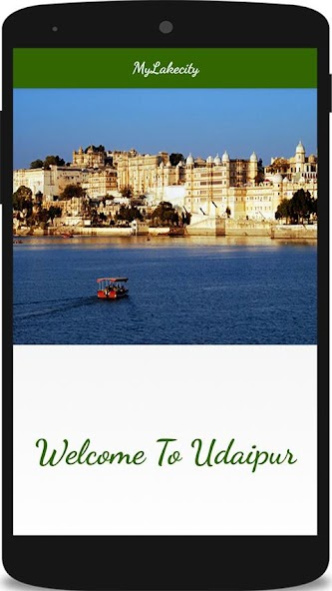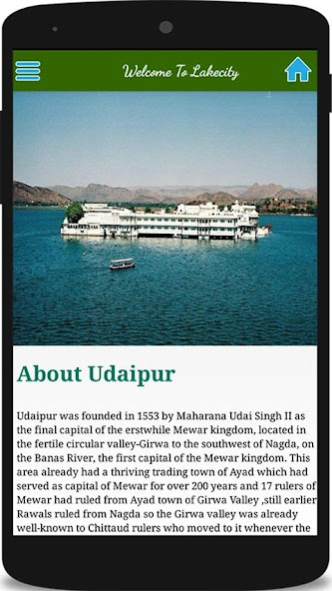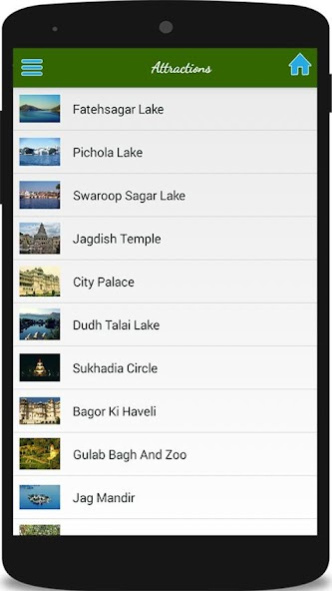MyLakecity 1.1
Continue to app
Free Version
Publisher Description
MyLakecity app is an informative app about Udaipur city.udaipur is a very beautiful city and it is also known as a “Kashmir of Rajasthan”. Udaipur is a tourism place and tourist faces lots of problems here so from this app they can find nearby places, hotels, restaurants, malls and enjoy Udaipur visit without any problem.
Everything you need to know about the udaipur – searchable, portable and sent straight to your phone.
Why is the MyLakecity mobile app the best way to experience Udaipur visit?
• Useful for find places before coming to Udaipur.
• Interactive map that includes all points of interest, hotels, restaurants, temples and nearby places in Udaipur.
• Find any location by search location functionality.
• Comprehensive, easy-to-navigate map.
• Full listings of hotels, restaurants and spas with filters to find what’s best for you.
• Online booking: get live availability and rates for hotels, flights and car rental.
• Book a Taxi – option to book a taxi directly from within the app.
• Inspiring video and photo galleries with 360 degree view of Udaipur city.
• Travel info and tips available.
We want you to have the best experience possible and we take your feedback very seriously. Something not working to your liking? Want to see a new feature? Let us know your comments on
feedback- mylakecityinfo@gmail.com
Please also take the time to rate our application and post a review in the Play store.
Enjoy your trip and we hope you have a great time #InUdaipur!
About MyLakecity
MyLakecity is a free app for Android published in the Recreation list of apps, part of Home & Hobby.
The company that develops MyLakecity is RUPSI AGRAWAL. The latest version released by its developer is 1.1.
To install MyLakecity on your Android device, just click the green Continue To App button above to start the installation process. The app is listed on our website since 2016-11-07 and was downloaded 3 times. We have already checked if the download link is safe, however for your own protection we recommend that you scan the downloaded app with your antivirus. Your antivirus may detect the MyLakecity as malware as malware if the download link to com.mylakecity is broken.
How to install MyLakecity on your Android device:
- Click on the Continue To App button on our website. This will redirect you to Google Play.
- Once the MyLakecity is shown in the Google Play listing of your Android device, you can start its download and installation. Tap on the Install button located below the search bar and to the right of the app icon.
- A pop-up window with the permissions required by MyLakecity will be shown. Click on Accept to continue the process.
- MyLakecity will be downloaded onto your device, displaying a progress. Once the download completes, the installation will start and you'll get a notification after the installation is finished.